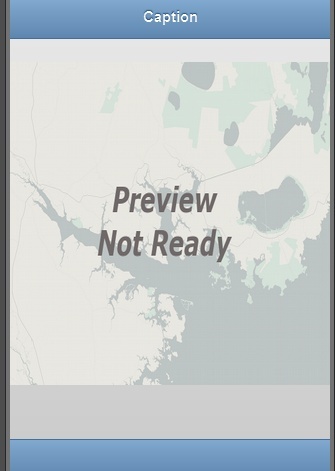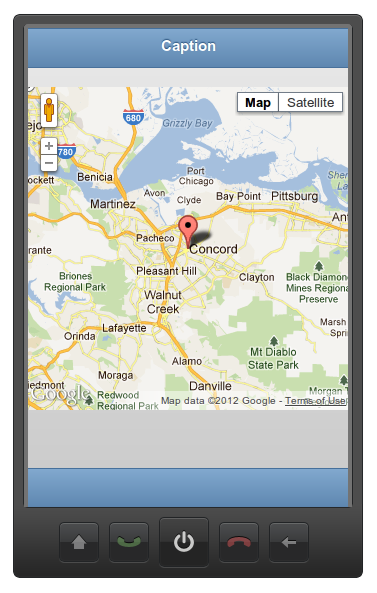I'm simply adding a google map widget to a screen then navigating to it from another screen. I've created test apps with no problems but for some reason in this application it doesn't seem to work for me. There is no code or modified settings or anything other than the defaults on the screen with the google map. I'm navigating to that screen with the navigateTo function.
-
hurricaneditka16
- Posts: 0
- Joined: Fri Dec 23, 2011 5:11 am
'gmap' has no method??
Try this. Delete the component. Save. Test the app. Then add the component back.
I just placed Google Map component on a screen and it worked for me.
-
hurricaneditka16
- Posts: 0
- Joined: Fri Dec 23, 2011 5:11 am
'gmap' has no method??
tried, same error. like i said i've tried the same thing in other apps with no problem. not sure why in this app, my main one, it's not working. the app is already shared with you called 'My Play Pass' if you want to have a look.
-
hurricaneditka16
- Posts: 0
- Joined: Fri Dec 23, 2011 5:11 am
'gmap' has no method??
it works for me too when its the start screen, but doesn't if not.
'gmap' has no method??
OK, got it. It works if you use standard navigation (non Ajax). Ajax navigation is not yet fully supported (working on it right now) and it looks like some JavaScript code is not run when using Ajax navigation, thus the error.
Note: I set the location to New York, NY