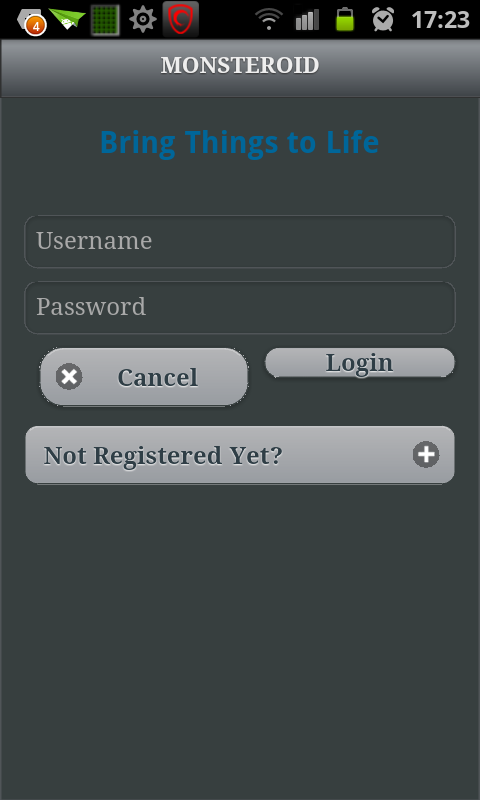Hi,
today I created a new apk from the IDE and installed on my device (Samsung Galaxy S2 Android 2.3.5).
But the app appears very different (and ugly) from the desktop web browser.
Even in the Tiggzi Tester app it appears very bad.
If I visit the app's url using the device's browser, everithing is shown fine.
Here are some pictures taken within the device:
As you can see the layout is completely different, and there is no icon in the Login button.
I never had theese problems before.
Thanks