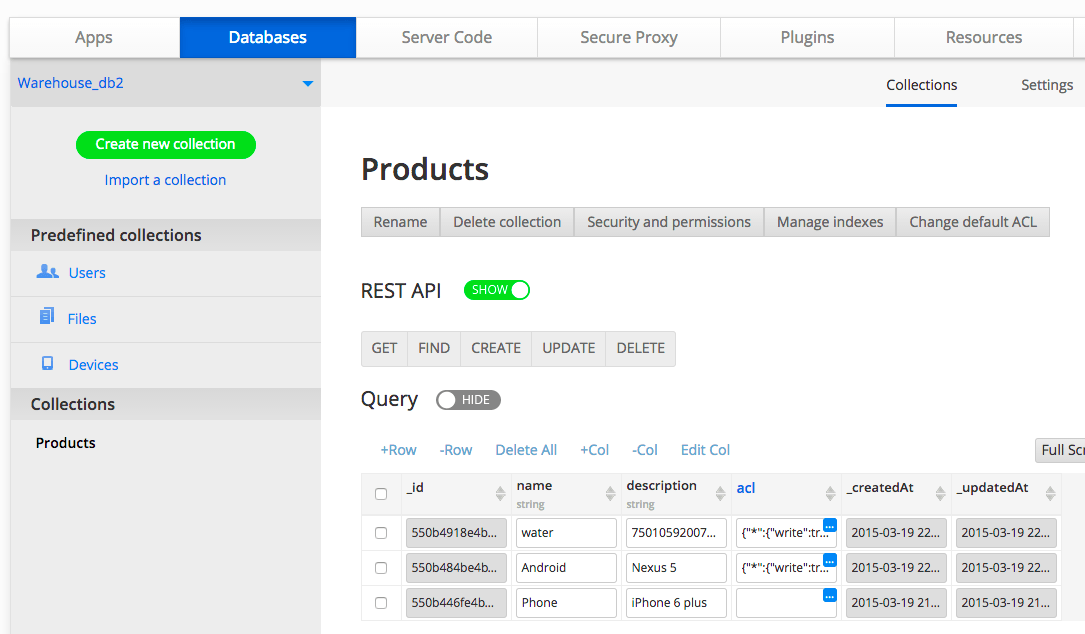Deon - you don't need an Amazon S3 account. Sirv allows you to transfer files using the AWS S3 REST API, which is fast, secure and reliable (unlike FTP). Confusingly, it shares the name with the AWS S3 storage service, which is Amazon's paid storage service. The Sirv platform doesn't use Amazon S3 storage, it merely uses S3 compatible storage and transfer, meaning you may use the AWS S3 REST API.
Your S3 credentials are shown on this page in your Sirv account: https://my.sirv.com/#/account
Howard - you should use the AWS SDK for JavaScript (it's a REST API) to build REST requests like in this Appery.io screenshot:
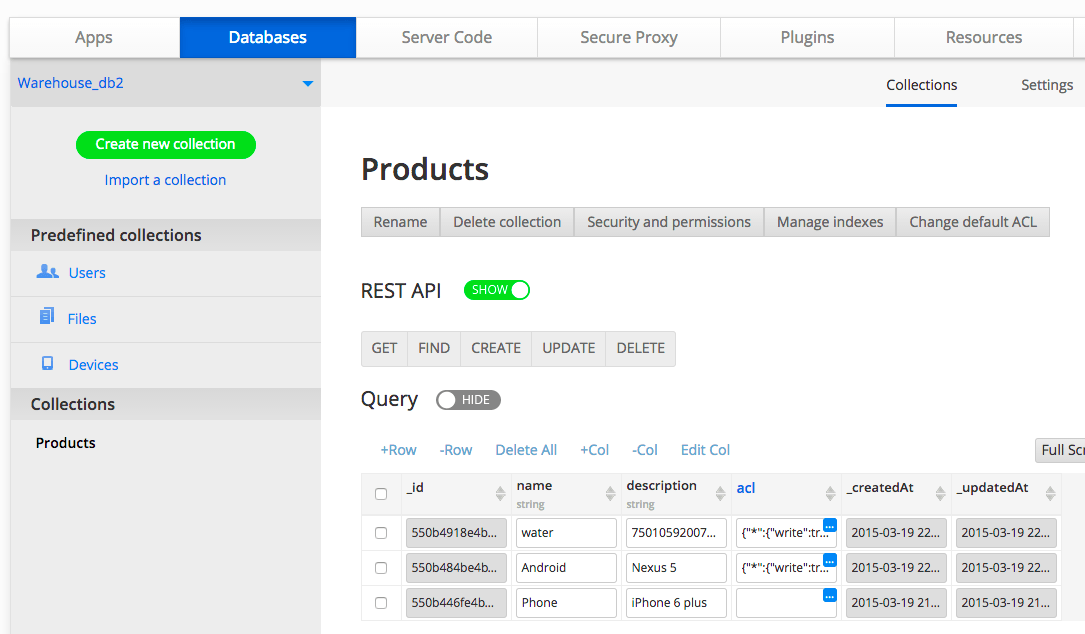
An example of using the AWS SDK for JavaScript is here:
https://sirv.com/resources/api/#AWS_S...
Yurii - it would be great if Appery.io could provide a service to communicate with Sirv using the AWS SDK for JavaScript. Then all Appery.io users can make use of Sirv without each of them having to build REST requests. Could we explore this together? We can work with the Appery.io developers to build the integration - it will be quite easy and fast.
Thanks,
Jake
Sirv