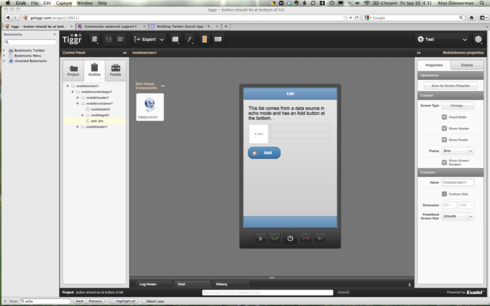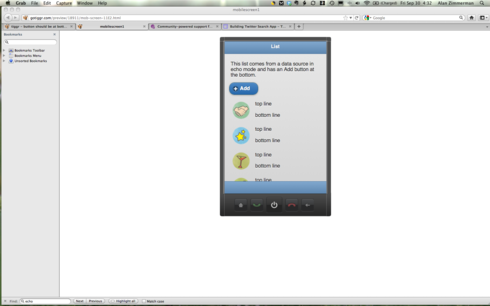button should be at bottom of data-driven grid
in the project "button should be at bottom of list" I have a gird connected to a data source, just as in the Twitter demo. There is a button below the grid in the IDE. When I test the app, the button is at the top of the list.
project: gotiggr.com/project/18911/