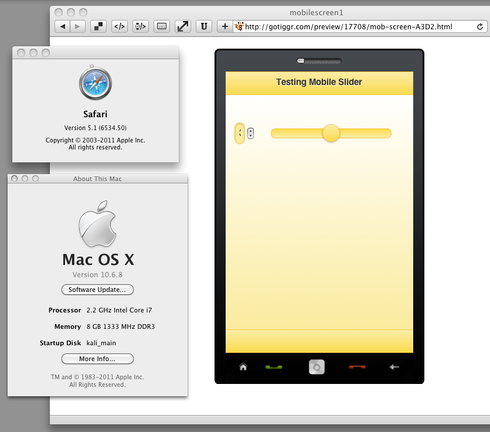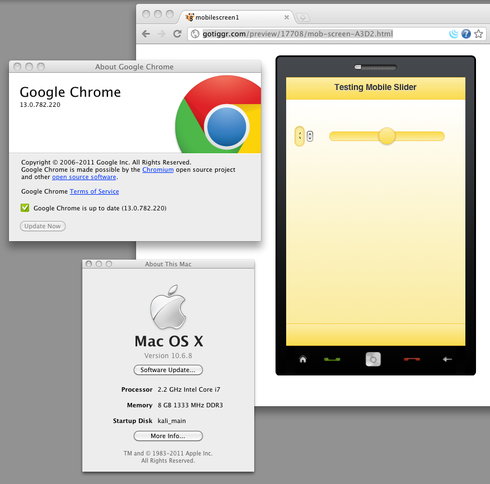How to customize slider?
I'm having trouble with sliders.
1) I set the [max, current & min] values to [5,3,1] and they always are reset to [100,65,0]. How do I make these values stick?
2) There is a numerical readout to the left of the slider that I cannot remove. How do I get rid of it?