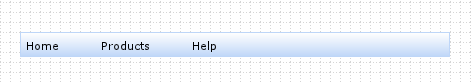How do I create a menu like your website?
I want to create 2 menus:
Tiggr Website menu structure
One like the Tiggr web site.
Standard Menu with buttons rh aligned
... and another with 3 to 5 menu buttons on the left and 2 menu button right hand aligned therefroe there would be a gap in the middle. For example this edit screen has a righthand aligned "Add Image button"
Thanks
Craig