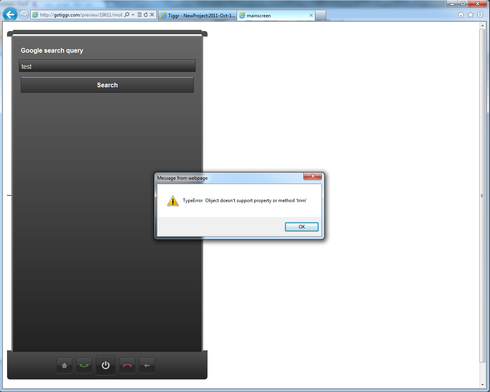After testing with 2 PCs and 4 different browsers, I'm unable to make a simple app, based on the Twitter example, to work correctly. On Windows 7 64bits, I'm unable to drag'n'drop controls on a screen with IE9 64 and Chrome 14, and on Windows XP 32, IE8 gives me a JavaScript error about an unknown object property/method, and FireFox 7.0.1 is working great but doesn't update the grid to show the service results. I tried with 4 different REST services with the same result.
Can you tell me where is my big mistake!?
Here's my sample project: http://gotiggr.com/preview/19611/
For now, this environment is really unstable and unpredictable. I'm sure that there's a good reason for all there problems. Need help!
Thanks!
Carl